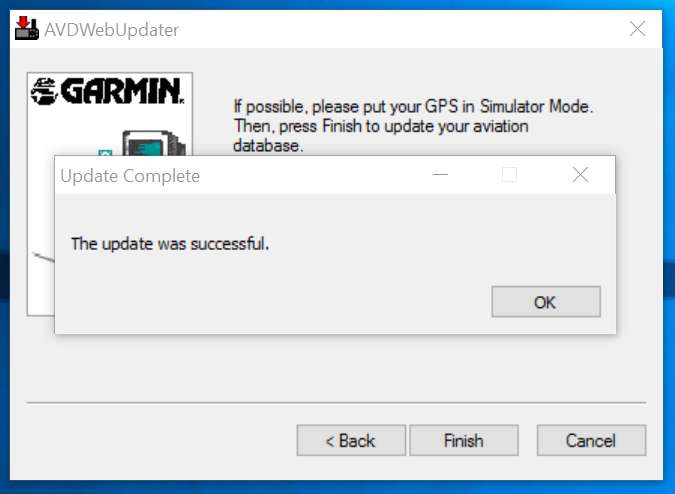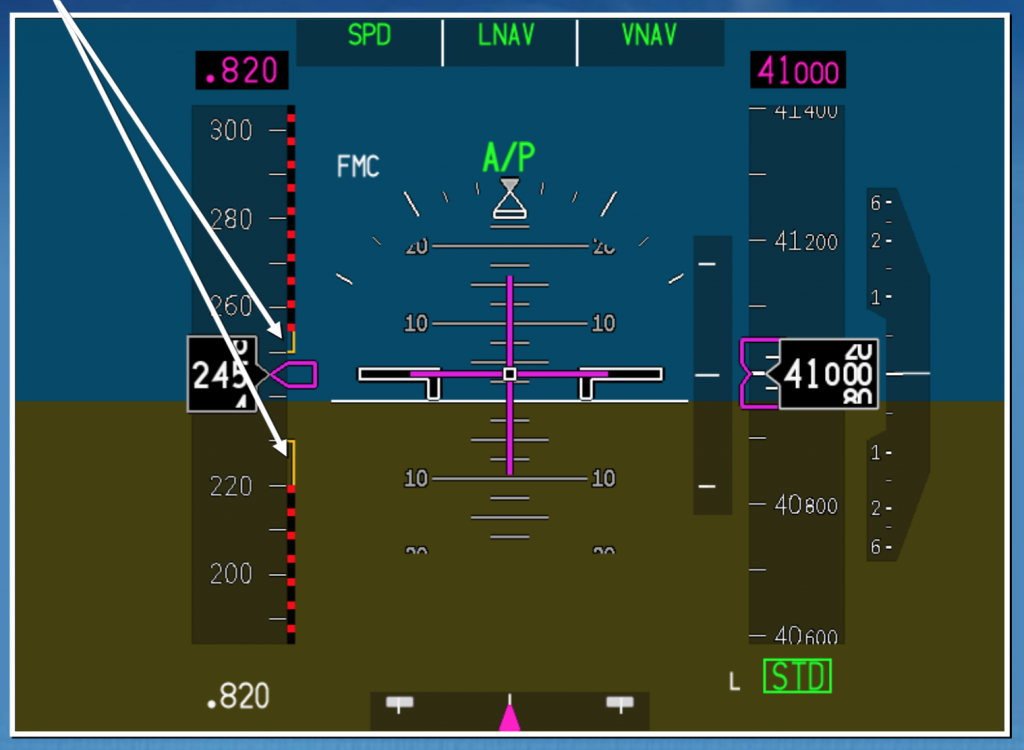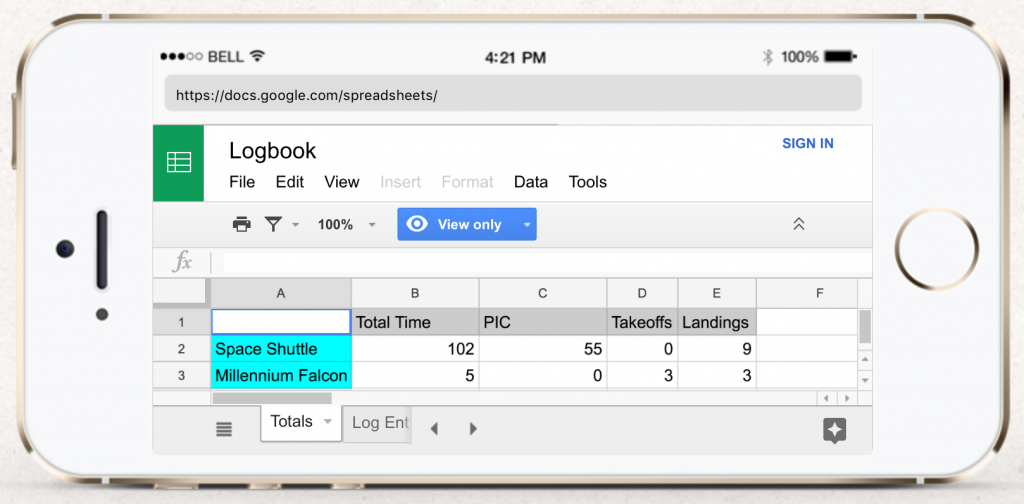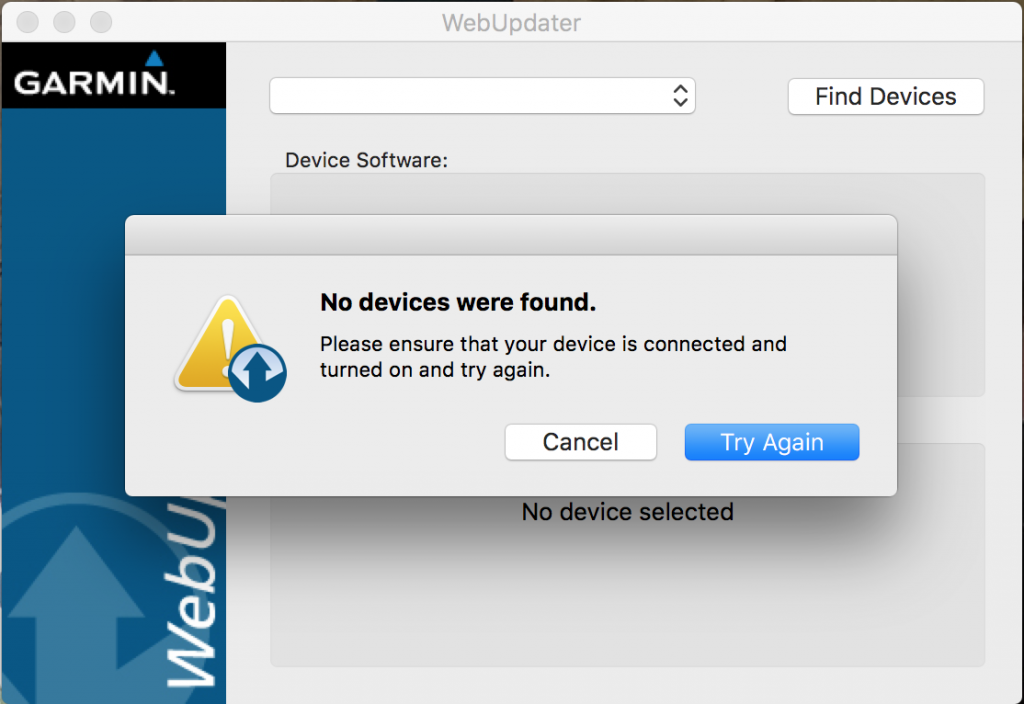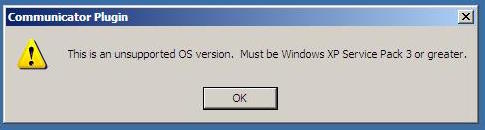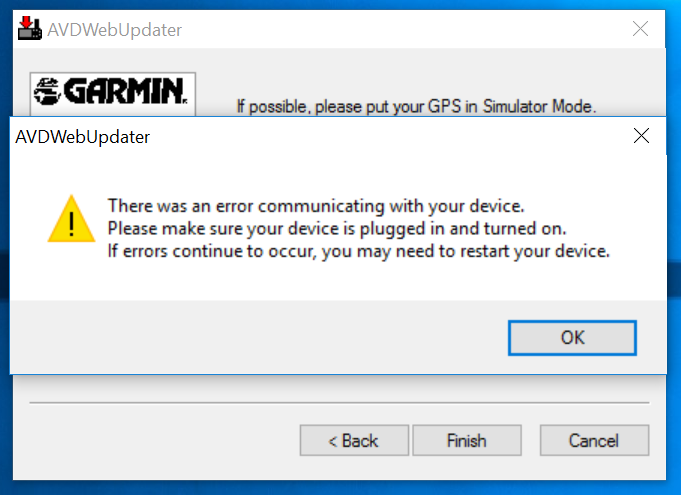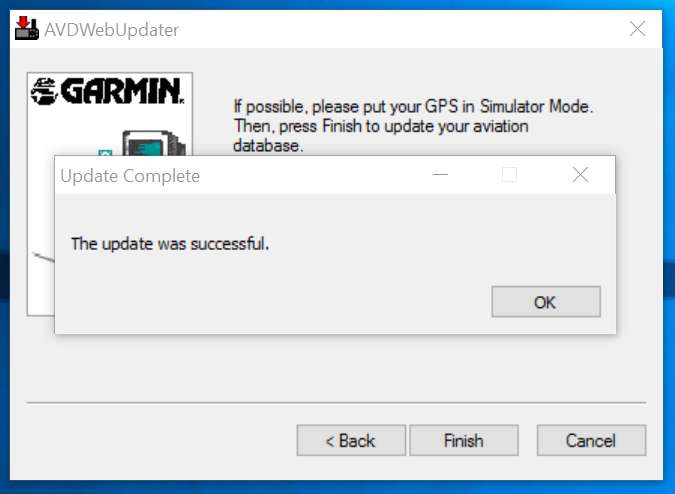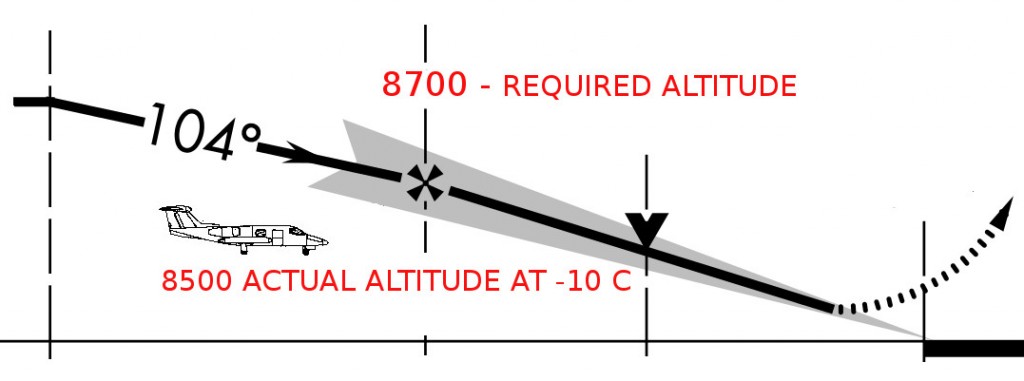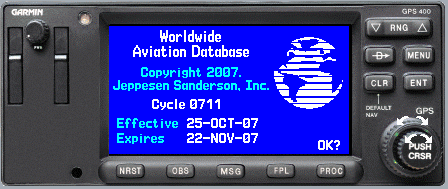If you’re having trouble updating a Garmin 296 database, it might be because your device doesn’t like the modern USB 3.0 used on most computers today. Try buying an old USB 2.0 hub like this one on Amazon:
If you’re having trouble updating a Garmin 296 database, it might be because your device doesn’t like the modern USB 3.0 used on most computers today. Try buying an old USB 2.0 hub like this one on Amazon:
I would have never thought it could be so difficult to update the database on a Garmin 296 GPS, especially after spending $50 on the database. However, after several weeks of different attempts, and multiple conversations with Garmin Tech Support, I finally figured it out.
Problem One: This GPS can’t be updated on a Mac.
I first tried using my MacBook Pro in OS X, I was excited to see Garmin had software for OS X called “WebUpdater’.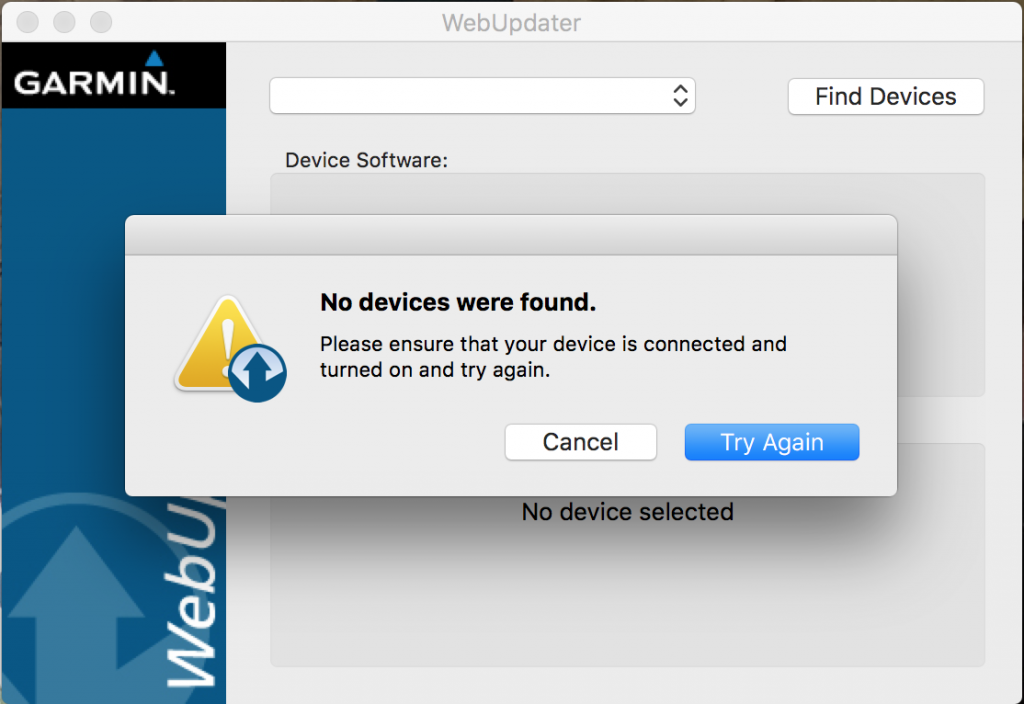
But it didn’t work.
“No Devices were found. Please ensure that your device is connected and turned on and try again.”
Come to find out, although the Garmin WebUpdater software does work on an Apple computer; the actual 296 hardware does not.
Then I attempted it again on my Mac in MS Windows through a virtual machine – Still “No Joy.”
Problem Two: Garmin requires Windows XP Service Pack (SP) 3 or newer.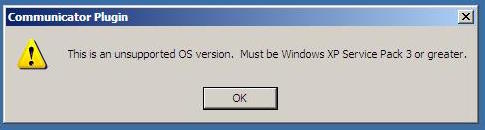
“This is an unsupported OS version. Must be Windows XP Service Pack 3 or greater.”
I really thought I had the problem licked this time. I dusted off an old windows laptop that was in the closet, connected it to the internet and attempted to run the update… Turns out my computer had Windows XP SP1. Still no luck.
Problem Three: This GPS won’t communicate through a USB 3.0 port.
I finally borrowed a friends Windows 7 laptop computer and was happy that I would finally be done with this project. But for some reason, it still wouldn’t work.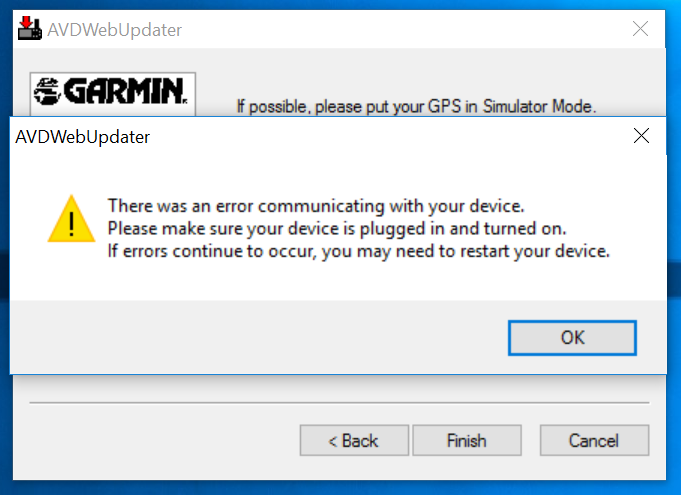
“There was an error communicating with your device. Please make sure your device is plugged in and turned on. If the errors continue to occur, you may need to restart your device.”
Nearly all new computers have USB 3.0 ports which are supposed to work with all prior versions of USB. But, according to Garmin tech support, “The device will not work with USB 3.0, try plugging the unit into a USB 2.0 port, the new USB 3.0 ports are too fast and overwhelm the unit.”
The problem is that my computer, and most other modern computers these days only have USB 3.0.
The Solution:
Find an old USB 2.0 hub, or buy one on online, plug it into your computer’s USB 3.0 port, and plug the Garmin into the hub.
Finally, it worked!